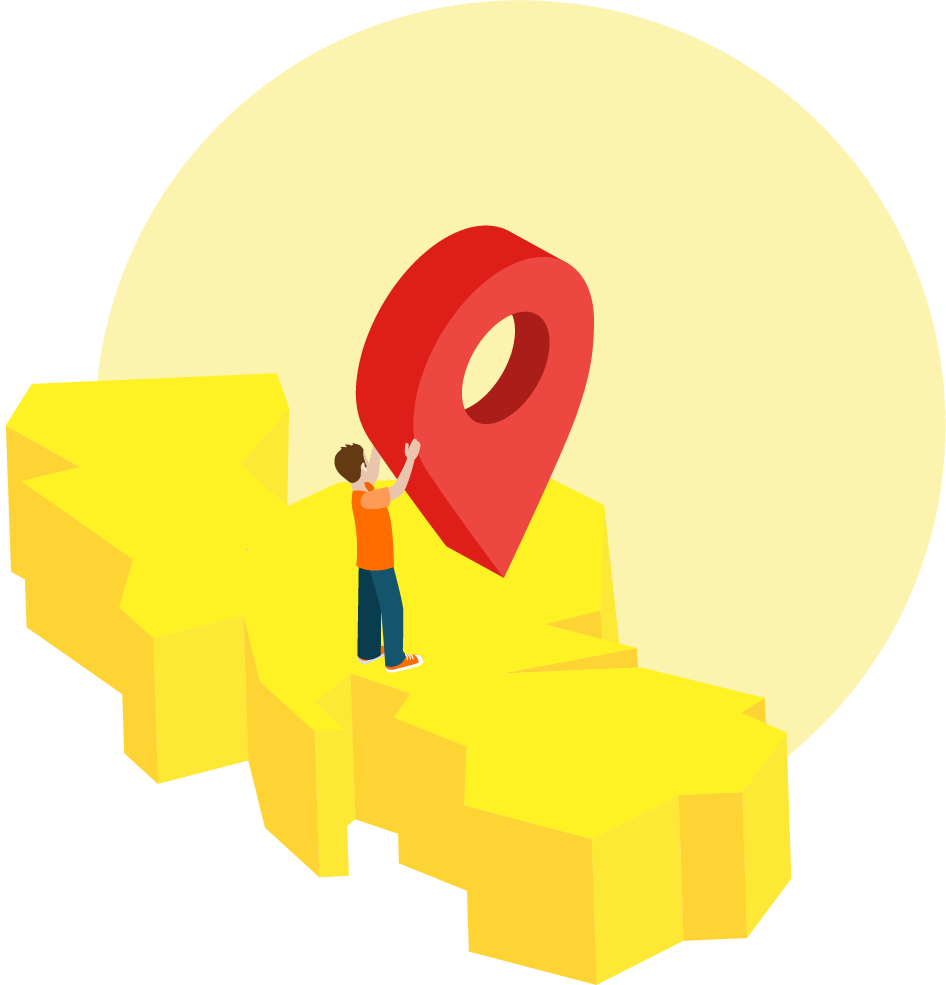Want To Be A Paperless Office? Here’s How You Get Started

You’re getting ready for a client meeting. You’ve charged your laptop. You’ve got your notes. But you’re missing the agenda. One solitary document. You need to find it quickly!
But stacked high around your desk are bundles of paper, ready to topple at any moment. A laser printer whirs in the corner as your assistant prints yet more documents via AirPrint. And now one of your employees is bouncing into the room with an email printout, which they firmly plant on your desk in amongst a sea of other sheets. You can’t see straight. You’re drowning in paperwork!
“Couldn’t you just have forwarded that to me!?” you snap at the employee. It’s not their fault. This is just the way this office is run. It’s almost as if they think paper grows on trees.
Paper use in our offices can be excessive. Relying on physical paper copies of every and any document that comes our way isn’t a productive or reliable way of managing documentation. With so many digital alternatives to in-office physical document storage, why do so many of us still rely on carbon copies?
Transitioning to a paperless office is a tricky task, which is why we’ve created this guide to help you along. With these tips, you’ll create a workplace culture that thinks twice about sending something to the printer!

Promote the benefits
Ping. Looming at the top of your employees’ inboxes is an ominous company-wide notice. Your staff tentatively open it.
“From now on, we won’t be using any more paper in the office. This means no more notepads, no more printing, no more physical forms. Thank you for your cooperation.”
With scrunched up noses, they return to their work. Sharon looks anxiously at her beloved Moleskine notepad. George crosses his fingers, hoping that nobody notices the size of his printing queue. Molly can’t concentrate while she tries to think of how she’ll get her afternoon clients to sign those all-important documents today.
Becoming a paperless business relies on far more than dictating new rules to your employees. These employees are now placed in a tenuous situation, worried about the negative impact that this paper-free world will have on their productivity. There seems to be no benefits for them.
Before you try to establish a paperless office, you need to gain the support of your employees by demonstrating what’s in it for them. A more detailed email notice or even a short presentation will be of real benefit, setting you up on a good footing.
You should promote the benefits that going digital has, such as:
- Reducing search time for paper documents.
- Reducing stress from a cluttered work environment.
- Quicker communication internally and externally, leading to quicker task completion.
- Saving money on paper and printing materials, which can be diverted to an employee benefit fund!
If your employees feel personally invested in reducing their paper usage, rather than perceiving it as a hassle, you’ll have much greater success becoming a paperless office.

Where’s the waste?
Reducing the amount of paper your office uses means you’ll need to shake up many of your business processes. Before you can begin your journey to use less paper, you need to think deeply about where there is unnecessary day-to-day paper consumption.
Paper can be cut from so many office tasks. Do any of the following apply to you?
- Printing out emails.
- Printing presentation outlines.
- Photocopying files for office distribution.
- Using paper notepads.
- Mailing letters.
- Receiving paper bank statements and invoices.
Work with each department in your office to identify the biggest culprit tasks for excessive paper use and use these as the basis for developing your paperless office strategy.

Start scanning
“What about all these invoices and receipts I have in my filing cabinet?” one of your employees pipes up. “We need copies of them.”
“Don’t worry about that. We’ll scan them all to create digital documents,” you can confidently reply.
Inevitably, you will end up accumulating some paper but that doesn’t mean your dreams of going paper-free need to drown in a sea of bank statements and business cards. Investing in some form of scanning equipment or software means you can immediately store precious pieces of paper on shared cloud storage.
If you like, you can purchase a purpose-made document scanner to do the job. This can be quite costly, however, and there are many cost-effective alternatives that will do the job. Scanning can be done via mobile app and uploaded directly to the company Google Drive or stored on your accounting software.
If you’re worried about only having a scanned image of these documents, then you’re in luck. Many software applications come with an optical character recognition or OCR function, which automatically transforms the image text into editable typed text!

Document management systems
Digitising your files reduces office clutter and keeps everything safe from theft or accidental damage. But simply uploading them onto your computer’s hard drive, however, doesn’t resolve the issue of document-sharing in a paperless office.
There are so many digital document management systems out there that can shape up and streamline your document storage and sharing processes. Even something as simple as cloud storage on Google Drive will help you to manage your electronic documents.
It can be a minefield trying to prepare and organise files for digitisation. Start off with a simple brainstorm with department reps to work out what main categories they currently use to file their paper documents. Work together to devise an organisational hierarchy split up by client or project, subtopics, file types, and year.
Once you’ve established a clear, logical system for storing documents, enabling easy retrieval, set a deadline for each department to digitise all of their paper documents and organise them into their appropriate folders. You should make sure that everyone receives training in how to use your chosen software so that your organisational system doesn’t crumble apart.

Problematic printing
You will have some office worker stragglers hindering your progress. It might not make business sense for you to completely get rid of your printer and some employees may take this as an opportunity to keep up their old bad habits. There are a few ways you can combat this problem.
In a standard office, there are usually multiple printing points located at convenient intervals between departments. Some employees may even have a printer on their desk where they can go printer-happy without drawing too much attention! Tackle this issue head-on by downsizing your printer stock. Keep a limited number in a common area where it’ll be easier for management to monitor how much it is being used.
You can take matters a step further by installing printer server software that detects how often certain workers use the printer. This way, it’ll be easier for you to pull up certain individuals who are printing excessively. The existence of the software itself might also act as a deterrent.
Where it is really necessary for an employee to print something, encourage them to print double-sided, halving the amount of paper they would otherwise use.

Digital, not physical
It’s difficult to maintain a paperless office if you have a constant influx of paper bank statements and invoices. Fear not! There is an easy solution to this conundrum.
Check if your service providers and bank offers paperless statements and invoices. If they do, register for the service and you’ll be able to pay your bills or view your bank balance online, downloading statements in PDF format. All of these documents can be downloaded and uploaded to their respective folders on your document management system.
You can adopt a similar approach with other documents that would ordinarily be on paper, like contracts with clients. Anything that requires a signature can actually be validated with electronic signatures. By sending and signing these documents online, you’ll also save a lot of time waiting on snail mail or arranging meetings in-person with clients.

No notepads
As employees work away, they’re met with many interruptions or bouts of inspiration that they need to record or they’ll forget. This is where a physical paper notepad comes in handy. Flick through any employees’ notepad and you’ll be met with page upon page of to-do lists, idea sketches, and reminders. If you want to become a paperless office, however, the habit of reaching for a pad of paper to jot down an idea needs to end.
It can be hard to break habits we’ve had for years but if you offer a suitable alternative then the switch should be easy.
You should make sure that every office worker has a notepad app installed on their computer and that they know how to use it. Many computers come with pre-installed basic notepad applications, but there is a wide variety of advanced versions, like Evernote, that store all your thoughts and ideas in the cloud. This simple digital alternative will save your office screeds of paper, allowing your employees to type up their idea as quickly as they could reach for a paper notepad.

Computer optimisation
Many workers are tempted to print off documents to annotate or to help them cross-reference with other documents on their computer. Having a physical copy allows them compare information more easily than splitting their screen, squeezing the documents alongside each other on a restricted monitor.
Setting up a second monitor on employees’ desks will alleviate this problem, eliminating the need for paper print-outs. Instead of squeezing the files side-by-side on a single monitor, they can blow them up full size on separate monitors.
You should also check that every employee has their computer optimised to their preferences. Whether it be fixing the screen brightness, text size, or the colour ratio, make sure that all office workers can view and read their files properly, reducing their reliance on physical copies.

Meetings
Meetings are notorious paper-wasting events. Printing out agendas, previous minutes, and PowerPoint slides is completely unnecessary when we have so many digital resources at hand.
Document sharing software like Google Docs and Dropbox are excellent for their instant sharing features and editing capabilities. Prior to meetings, digital documentation can be shared amongst the meeting attendees who can make edits to the agenda with ease.
Moving towards these systems will help you eliminate your office’s reliance on hard copies, keeping everything stored as a digital file.

Move the archives out of the office
By law, some businesses are required to keep hard copies of certain documents. There is no getting around this, but it doesn’t need to get in the way of the paperless office dream.
Filing cabinets filled to the brim with important documents can take up a lot of valuable office space. You can very easily move these into secure document storage.
Look out quality packing boxes, label everything to the nth degree, and organise them into categories in your business storage unit. You can rest easy that your archives will be secure without cluttering up your office environment.
If you think your office would benefit from document storage, Storage Vault are on hand to help. We’ve got a long list of existing commercial customers who have put their faith in us to look after their precious documents. Contact us via our online form or pick up the phone and we’ll be happy to talk through your document storage options!
Get in touch